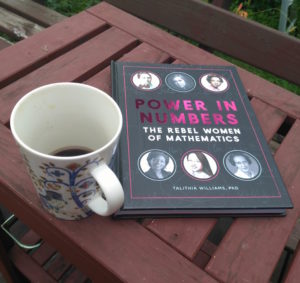The end of the semester is upon me (and many others). It’s time for editing papers and reviewing lots of things, as well as working on my own writing. I’ve got three senior project students, three other research groups, and my own papers-in-progress. Some themes recur.
Big analogy: You’re waltzing or salsa-ing at a delightful party. Pick the music to suit your paper.
- The paper author is the leader in this dance. A good leader shifts pressure back and forth from the base of the palm of the hand to the fingers, and up and down, to tell the following dancer what he intends, three-quarters of a beat before it is to occur. I’m not a great dancer, but when I am partnered with a great lead, I know exactly what’s coming and I can do my best to execute — and I end up looking like a good dancer! In the math paper, tell the reader what move is coming. It is ok to say, “Now I’ll define factorials, which are the number of ways n objects can be arranged in order.” If the reader knows what is coming, she can prepare, and she’ll feel successful!
- Build trust with your reader/follower before asking for faith. Before you can carry out fancy moves, you need trust with your reader/dance follower. Don’t ask the reader to read three pages of complicated stuff without telling them where you’re going. Do tell them explicitly where they’re going first. Don’t confuse motivation with explicit signals like this — telling your dance partner, “This will be great in an hour!” is not the same as telling your dance partner, “You will twirl and then we’ll go backwards for a measure.” The second builds trust. The first sounds good, but the reader may not trust you yet.
- The number of words you write is proportional to the faith you ask. Reading takes time, as does dancing, and time is something we can’t recover. If I’m not dancing with the person I’m in love with, I like best dancing with someone who alternates between fancy moves & relaxing bits. Dancing salsa with someone who never does turns or twirls is boring. Box stepping through an entire waltz is boring. Too many words without math ideas is boring! One easy way to start dealing with this is deleting words if they aren’t necessary. “In some sense these are dual to one another, where we define dual to mean…” -> “These are dual to each other: define dual as…” “We will present a defintion…” -> “We define…” It helps you get to the fancy moves faster 🙂
- It’s a party! Introduce your guest to everyone! References and citations are not just for information you used to do the math. They’re also resources for the reader if she’d like to learn more or follow up on a tangent or know who else worked on this. So introduce your reader to everyone else at the party! and use names! Rather than, “See [1],” it’s so much more hospitable to say, “To read more about algebraic varieties, see the excellent book by Smith, “An Invitation to Algebraic Geometry.””
- Seriously, introduce your guest. Here are the people I hang out with (mathematically) all the time and their related papers. Here are the folks I totally disagree with in approach, but we talk about the same math. Here are the people who did the original work on this problem — it was 40 years ago but they can still dance! Here are some good additional resources. Besides being hospitable, references show that you have a command of the field, they make other authors feel good (someone read my paper?!), they allow the reader to potentially notice that there’s a set of articles on the same topic but in math physics that you never heard of and you should really get introduced…!
Ok, that’s it for now. I’m by no means a perfect writer, but it’s a skill I work on regularly. Good luck!
(Yes, I know my dance example here is super heternormative, but trying to do something clever about it would not help the reader or the message…)